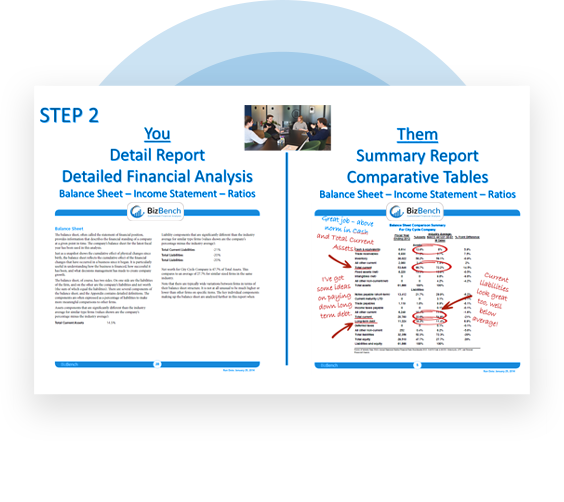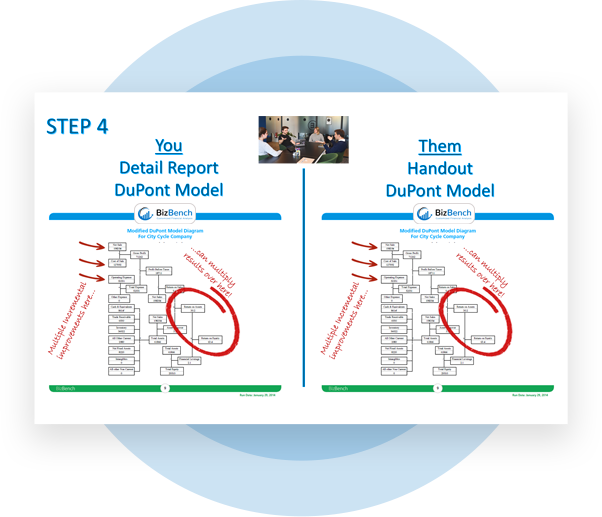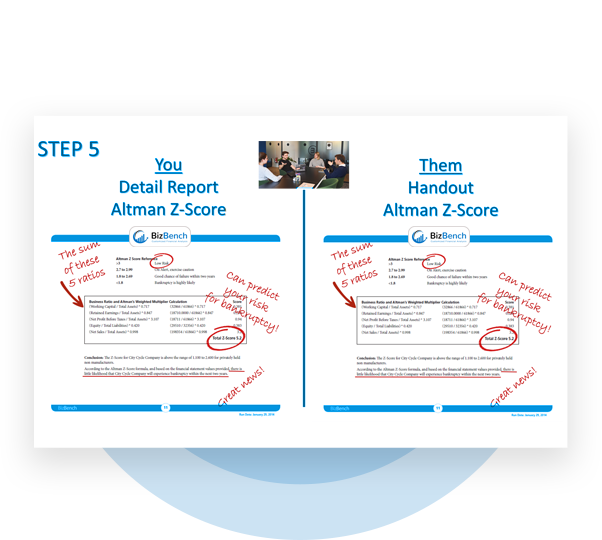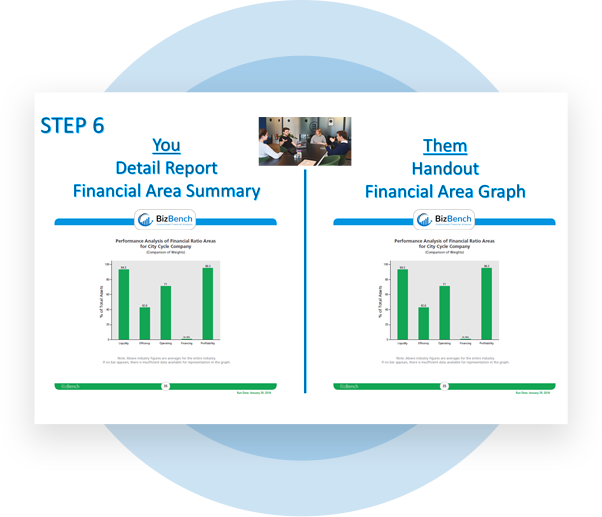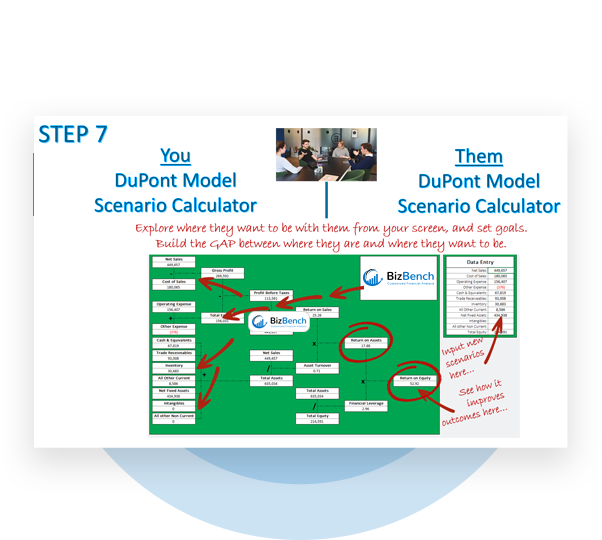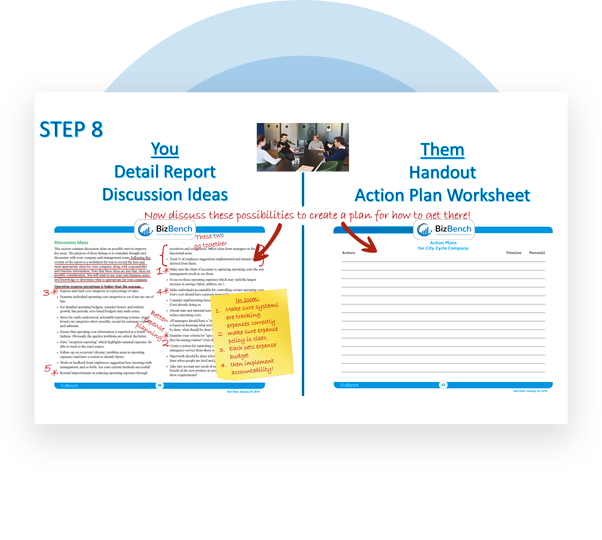Present BizBench Reports
Briefly, The key to presenting BizBench Reports in a complete paid consultation with a client, or internally with your staff, is to keep it as simple, yet direct, for them by taking them through the Summary Report; while you have the added detail of the Detailed Report to present from and back up everything you consult them on.
Preparation is simple but important. If you have a moment, mark up their Summary Report with highlights and simple notes. This will show them you’ve given it some thought, and more importantly, it will be more YOUR report and less a BizBench report. Claim it with notes.